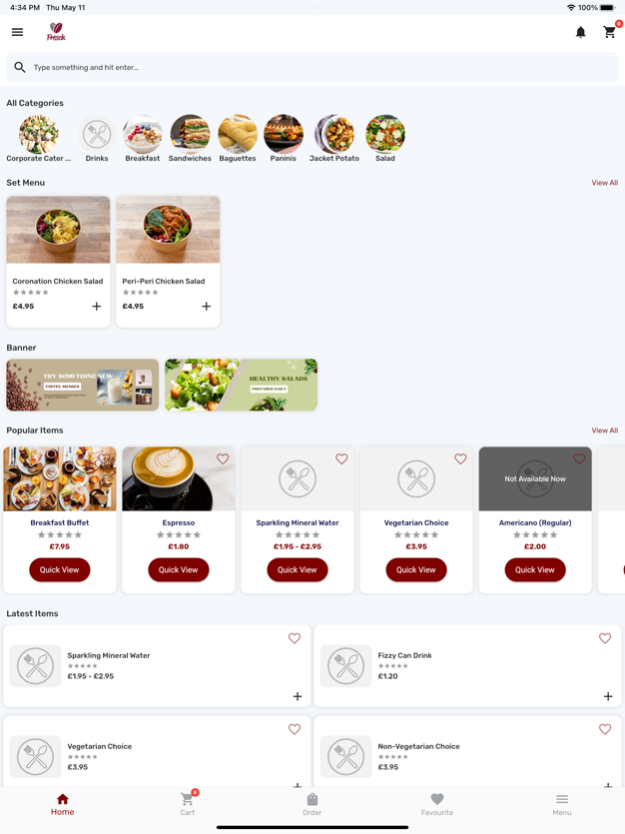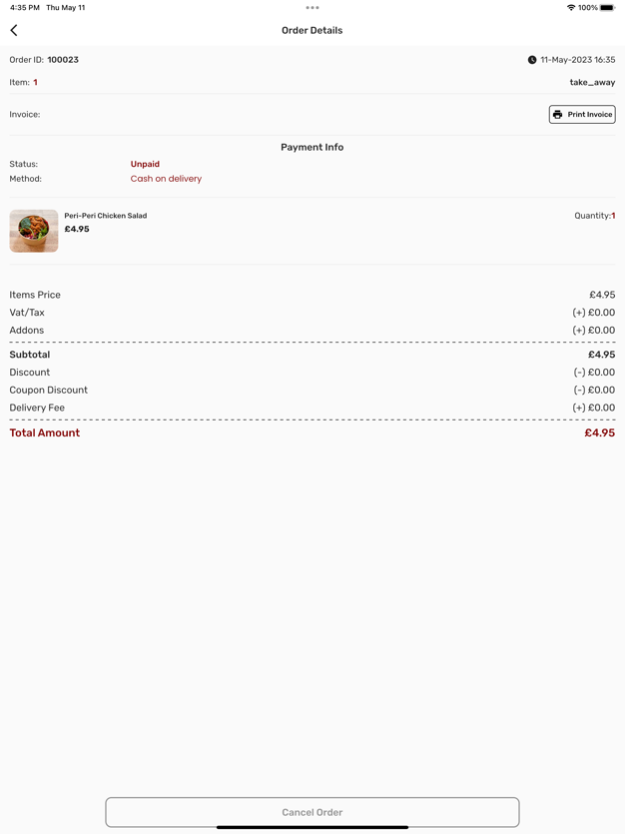Fresch
Continue to app
Free Version
Publisher Description
Get your daily dose of delicious,great food and great quality coffee at Fresch!
Welcome to Fresch, the independently-run coffee shop and eatery in the heart of Woking town centre! Our family-run team is passionate about good, tasty, wholesome food and great quality coffee, and we're excited to share our passion with you. At Fresch, you can discover a world of flavour with our wide selection of salads, sandwiches, paninis, breakfasts, and fruit salads. We take pride in creating delicious, handcrafted food that makes our customers happy.
In addition to our food, we offer a range of drinks, including coffee, iced coffees, smoothies, and soft drinks. Our coffee is specially roasted to ensure great taste and quality. We believe that there is something for everyone to enjoy at Fresch, and we take ownership of breakfasts and lunch.
At Fresch, we're committed to using locally sourced produce to ensure great taste and freshness. We believe that this is the key to creating great-tasting dishes and one of the many reasons our customers return to us.
We also offer corporate catering services for your next event. Please don’t hesitate to call us or send over an email to discuss your requirements.
We're excited to announce that we have some exciting updates coming soon, including coffee tasting and a new Fresch! Follow us on social media to stay up-to-date with the latest news and updates.
Visit us today at Crown House, One Crown Square, Woking, Surrey, GU21 6HR, and get your daily dose of delicious, wholesome food and great quality coffee at Fresch!
About Fresch
Fresch is a free app for iOS published in the Health & Nutrition list of apps, part of Home & Hobby.
The company that develops Fresch is Bhim Sharma. The latest version released by its developer is 1.0.
To install Fresch on your iOS device, just click the green Continue To App button above to start the installation process. The app is listed on our website since 2024-03-31 and was downloaded 1 times. We have already checked if the download link is safe, however for your own protection we recommend that you scan the downloaded app with your antivirus. Your antivirus may detect the Fresch as malware if the download link is broken.
How to install Fresch on your iOS device:
- Click on the Continue To App button on our website. This will redirect you to the App Store.
- Once the Fresch is shown in the iTunes listing of your iOS device, you can start its download and installation. Tap on the GET button to the right of the app to start downloading it.
- If you are not logged-in the iOS appstore app, you'll be prompted for your your Apple ID and/or password.
- After Fresch is downloaded, you'll see an INSTALL button to the right. Tap on it to start the actual installation of the iOS app.
- Once installation is finished you can tap on the OPEN button to start it. Its icon will also be added to your device home screen.